Concept: create a curved surface derived from previous 2b model and create components within the surface that change based on attractor points. I started by building a curved surface with control points in rhino. I attempted this in grasshopper but failed to loft the curved lines.
I constructed a code that broke up the surface into U & V geometry. Then found the area of each component and used that to find the center point. Then I extruded the components, changed their size, and lofted the grids. After constructing the attractor points, I linked the original surface to change the loft sizes based on the points. The second and final attractor point variation I tried was to change the extrusion based on how close the point was to the surface. I did this by linking the points to the amplitude. Also, I was struggling with how not to move the attractor points manually and create sliders in grasshopper to change the geometry. This is not shown, however, I was able to link sliders in the X,Y, & Z direction to the points.



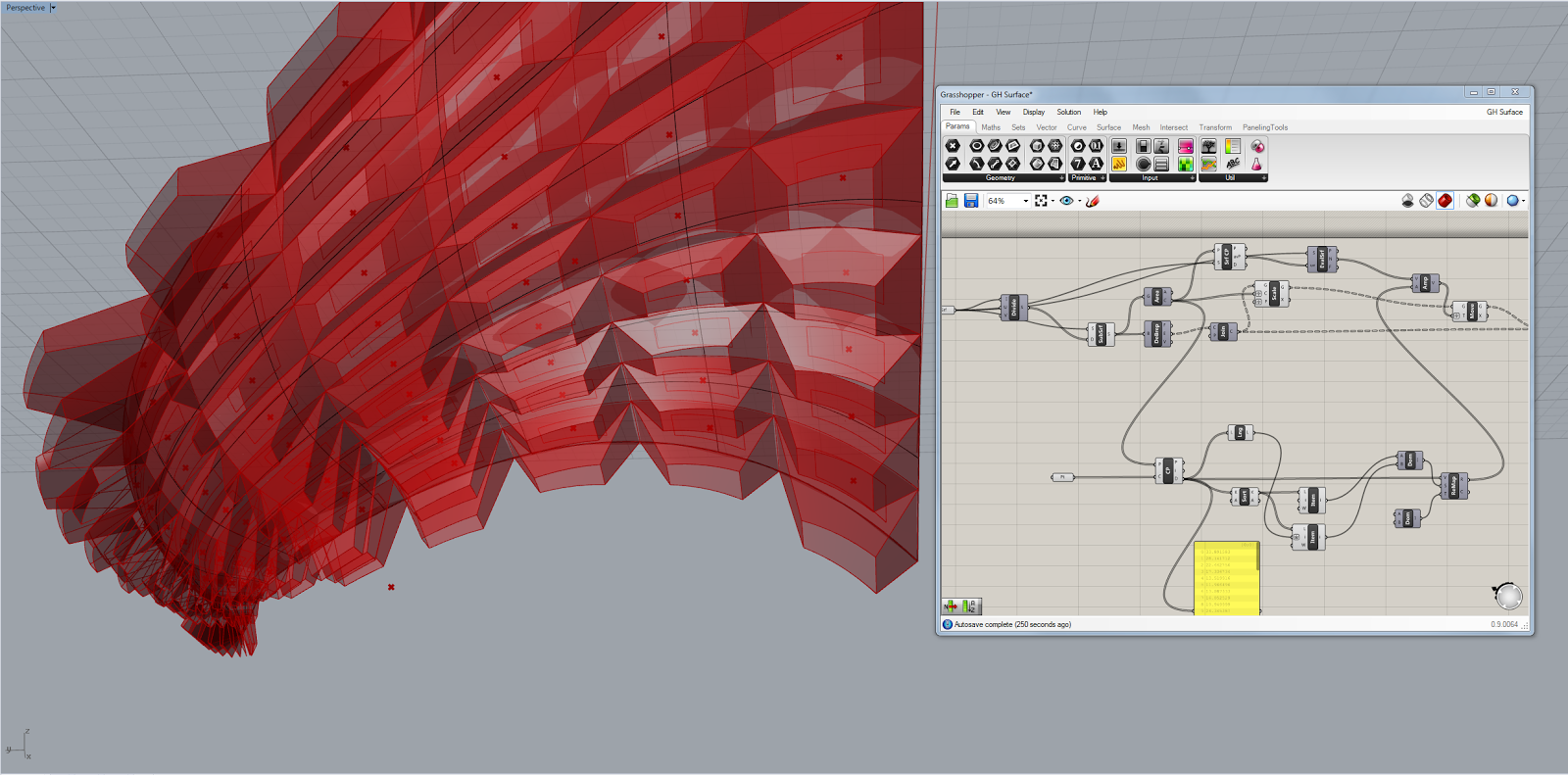



No comments:
Post a Comment