I started the model in plan and edited the controls points in the curve to match the outline of the camera
Next, moving to section to model the lip underneath the capturing button. Here I needed to rebuild and add more control points to edit and match the lip.
By copying and pasting the plan vertically, I was able to use these as rails for sweep tool.
I attempted to draw the back on the camera in section and loft them together.
For the top, I used the drape tool and edited the control points to develop the slope of camera.
Some issues I'm having:
how to seamlessly join the drape with the sides of the model.

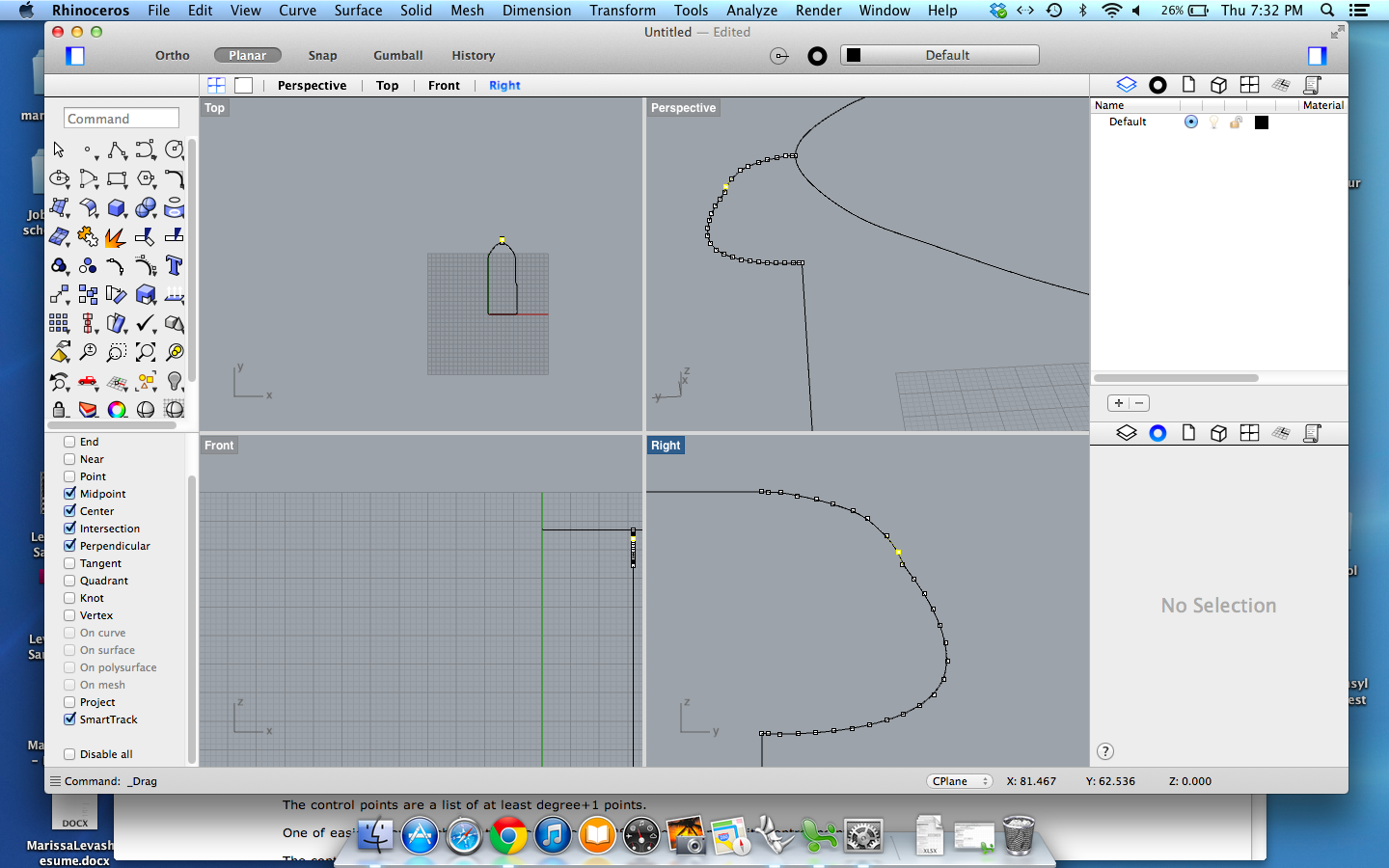




No comments:
Post a Comment